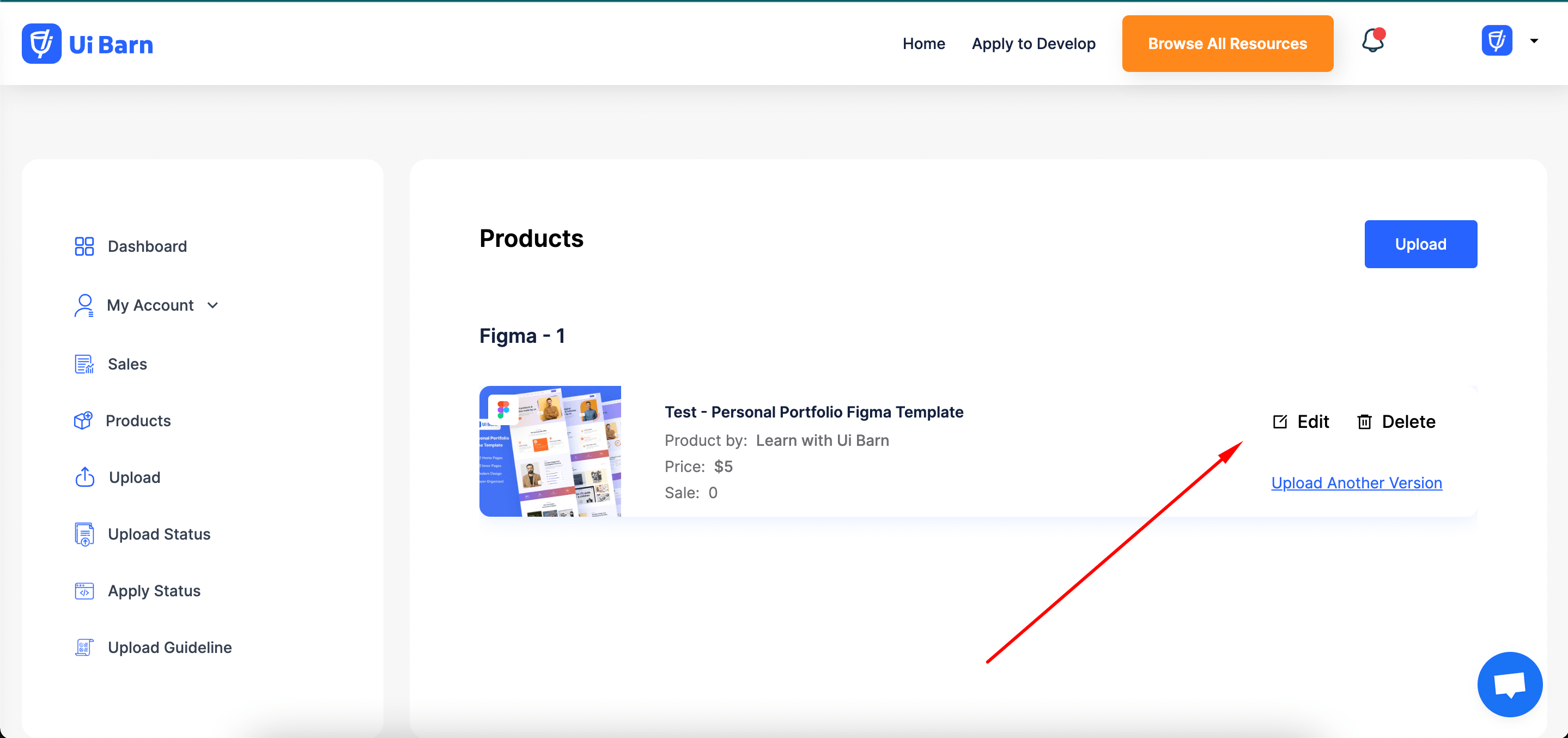Edit Page
To edit an uploaded item that’s under review, you may go to the upload status page and click on the edit option, do what you want to update, and then submit.
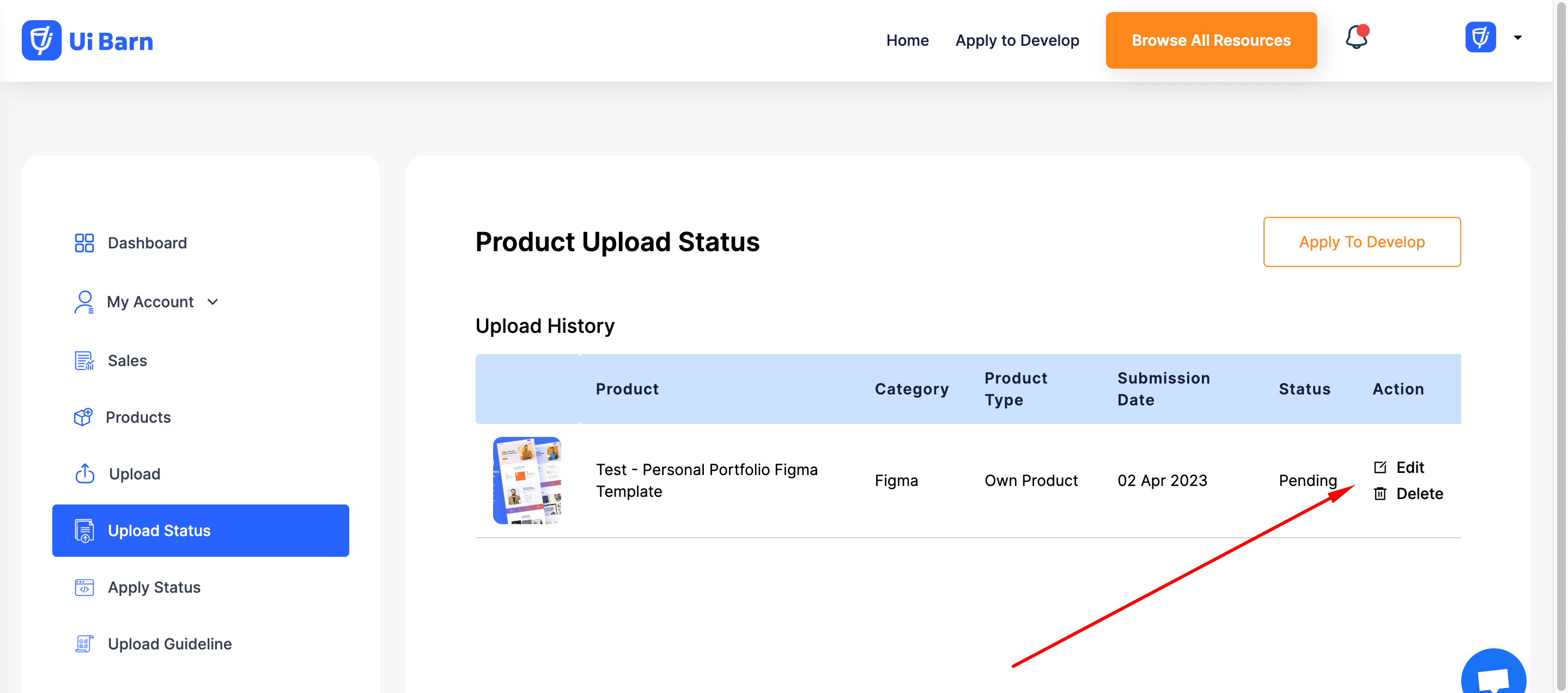
To update or release a new version of your approved items, you have to go to the products page and click on the individual category of products. Then click on the update option and continue with the next process that you need to update.
Note
To edit an uploaded item that’s under review, you may go to the upload status page and click on the edit option, do what you want to update, and then submit.
- If you update any content or a preview image, then it's not going for review; just update and publish.
- When you update the source file of the item, then it will go for review and be approved by the admin.
- You must add to product version and Version Log :
- We don’t have any limit for uploading one product at a time on Ui Barn.